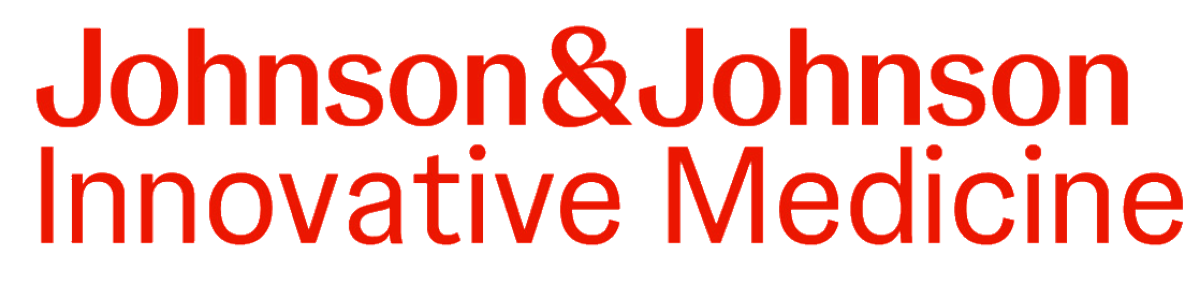Product evolution - built with scientists, shipped for scale
Every release reflects real scientific work happening on Mass Dynamics.
We ship continuously, improving analysis depth, performance, collaboration, and enterprise readiness.
All without disrupting teams or workflows.
December, 2025
November, 2025
Q3–Q4 2025 (Jul–Present) - Hardening for scale
Theme: Durability over novelty
Capabilities delivered
-
Performance hardening for enterprise datasets
-
Improved automation and environment management
-
Incremental refinements driven by production usage
Why it mattered: Ensured the platform scales with customer ambition without fragility
Q2 2025 (Apr–Jun 2025) - Mass Dynamics 3.0
Theme: Extensibility and system-level thinking
Capabilities delivered
-
General availability of Workspaces
-
Custom scripting and extensibility
-
Peptide-level analysis
-
Multiple deployment models
Why it mattered: Marked the transition from a proteomics platform to a scientific system.
Q1 2025 (Jan–Mar 2025) - Collaboration without compromise
Theme: Allowing multidisciplinary teams to work together without custom code.
Capabilities delivered
-
Shared analytical context
-
Reduced dependence on external scripting
-
Faster iteration across roles
Why it mattered: Enabled biologists, proteomics experts, and computational scientists to work in one system.
Q4 2024 (Oct–Dec 2024) — Enterprise readiness
Theme: Reducing friction for regulated and larger organisations.
Capabilities delivered
-
Enterprise security and identity foundations (Single Sign-On, SSO)
-
Performance and reliability at scale
-
Improved export and reporting
Why it mattered: Removed blockers for adoption beyond small teams and pilots.
Q3 2024 (Jul–Sep 2024) - From features to workflows
Theme: Supporting real experimental workflows across experiments and collaborators
Capabilities delivered
-
Cross-experiment analysis (Dose–response curves and volcano plots across experiments)
-
Richer visual context for decision-making
-
Early collaboration patterns
Why it mattered: Moved Mass Dynamics from isolated analysis to continuous experimental context
Q2 2024 (Apr–Jun 2024) -Stabilising analytical foundations
Theme: Trustworthy dose–response and dataset handling at scale
Capabilities delivered
-
Robust dose–response analysis and visualisation
-
Dataset-level tables as first-class analytical objects
-
Performance and UX improvements for daily use
Why it mattered: Set a reliable analytical baseline so teams could scale usage without second-guessing outputs